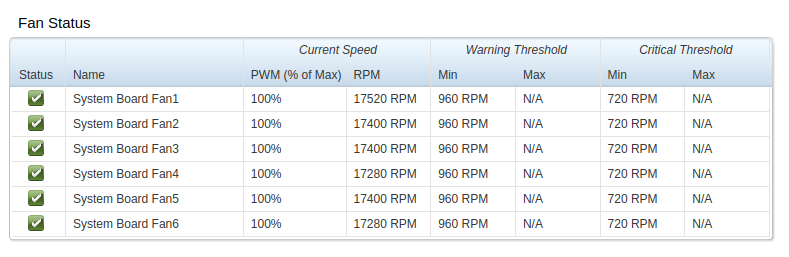Dell iDrac FAN speed adjustment
Запись создана 23 октября, 2023
You can do it by setting fan speed offset in BIOS, but if you don’t want to reboot your system you can do it using ipmitool
enable manual Fan speed setting
ipmitool raw 0x30 0x30 0x01 0x00
Then set fan speed to 100%
ipmitool raw 0x30 0x30 0x02 0xff 0x64
ipmitool raw 0x30 0x30 0x02 0xff 0x32
30%
ipmitool raw 0x30 0x30 0x02 0xff 0x1e
20%
ipmitool raw 0x30 0x30 0x02 0xff 0x14
16%
ipmitool raw 0x30 0x30 0x02 0xff 0x10
Disable manual fan control
ipmitool raw 0x30 0x30 0x01 0x01
To get current Fan speed and settings
ipmitool sdr get Fan1 Fan2 Fan3 Fan4 Fan5 Fan6
If you wan’t to automaticaly adjust Fan speed please refer to this publication https://std.rocks/dell_t620_fanspeed.html
» Запись из раздела Несортированное | Комментировать
Комментарии
Ответить